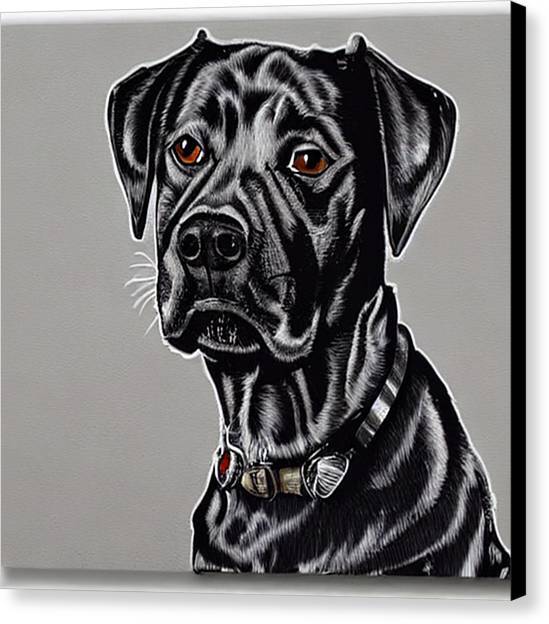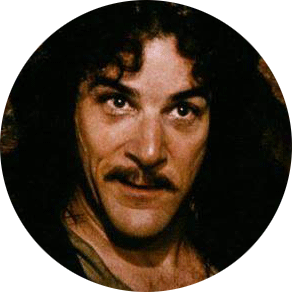If we didn’t already have the perfect option that is bitwarden I would probably go for this. But there’s really no reason to switch away from bitwarden to this. It’s open source, gets regularly publicly audited, and nothing ever leaves your device unencrypted. So even if they had their data center broken into and all machines stolen physically I wouldn’t have to worry about my passwords
Bitwarden is too functional and too affordable for me to really consider moving.
I use both. Proton pass is good because you can create, free of charge, up to 10 aliases for your proton mail account.
Does the creative commons licence at the end of every comment really do anything? Are you going to do anything about it if someone doesn’t respect the permissions you’ve laid out?
Are you going to do anything about it if someone doesn’t respect the permissions you’ve laid out?
No, but I hope that someday an IA spell the license for me to have a good laugh.
I would appreciate it if you’d stop adding it.
Why?
On mobile it is the most visible object on the screen, and very annoying:
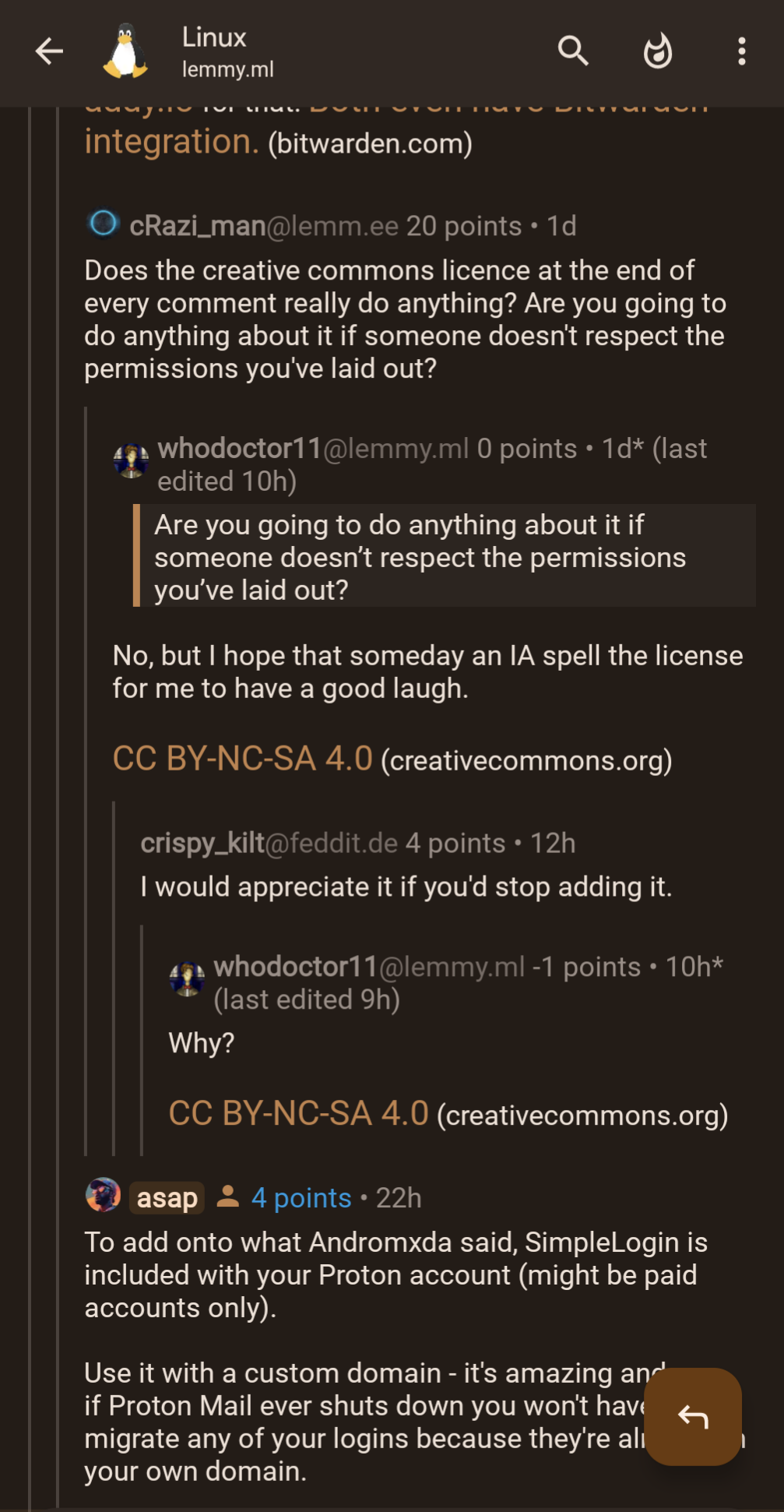
You can just use SimpleLogin or addy.io for that. Both even have Bitwarden integration.
deleted by creator
Why would they shut it down? That wouldn’t make any sense whatsoever.
deleted by creator
To add onto what Andromxda said, SimpleLogin is included with your Proton account (might be paid accounts only).
Use it with a custom domain - it’s amazing and if Proton Mail ever shuts down you won’t have to migrate any of your logins because they’re already on your own domain.
SimpleLogin has a free tier, which is limited to 15 aliases. But if you have a paid Proton subscription, you can connect your SimpleLogin account and you get the premium version.
Nice, I will try that
What does Proton Pass have to do with Proton Mail that it can add 10 free mail aliases?
deleted by creator
I can’t wait for Proton to ship Drive for Linux just so we can get a different complaint as the top comment on every Proton thread
deleted by creator
The lack of caldav is really killing me
And proton mail still isn’t on f-droid 😴 Their focus is all over the place.
F-droid… We still can’t schedule send emails on Android. The new Android app isn’t any better. There’s a very long way to go.
They don’t have SMTP and IMAP, I just want that (which is why I’m hosting my main Mail with another provider now)
Would Proton Bridge fit your needs?
Nope, it can only be hosted on localhost, so I can’t use it from my phone. It has no good tui and getting it to work with VMs sucks.
I don’t get why they do this, SMTP and IMAP have encryption already.
This is the only thing I want from Proton and they released another bitwarden alike.
That’s the real sticking point for me, it is a problem for my desire to transition to Linux as a daily driver.
Seriously… I would rather not have to pay for Filen on top of my Proton business sub.
There are still third party apps
deleted by creator
They don’t take money from investors but grow organically, which limits their resources quite a bit. With more users being on other platforms and Linux being a bit more complex when it comes to amount of possible filesystem and other combinations I see why it takes them a while. Iirc they also do e2e encryption of (meta-)data which does increase complexity.
Hopefully they’ll finish it at some point, as it’s been a long time since they announced Proton Drive. As I’m not paying for Proton, I understand a paying long-time subscriber might not share my acceptance of them zaking their time.
deleted by creator
I pay for the VPN and get everything else for free. It just depends on the pov
I’ll stick with KeePassXC but I’m still very happy to see them remembering about Linux. I hope Drive will be next, this is something I’m really waiting for.
Damn, I thought for some unknown ungodly reason Valve implemented something like game pass for Proton.
Shhhhh, don’t give them ideas!
I’m very skeptical about online cloud-based password managers. I don’t trust that at all. I still prefer to use a local off-line password manager like KeePassXC.
Since the vault is end-to-end encrypted, it shouldn’t matter where it is hosted, even if it is in the cloud. Here is what a security researcher and a password cracker Jeremy M. Gosney has said about this after the LastPass incident.
”Is the cloud the problem? No. The vast majority of issues LastPass has had have nothing to do with the fact that it is a cloud-based solution. Further, consider the fact that the threat model for a cloud-based password management solution should *start* with the vault being compromised. In fact, if password management is done correctly, I should be able to host my vault anywhere, even openly downloadable (open S3 bucket, unauthenticated HTTPS, etc.) without concern. I wouldn’t do that, of course, but the point is the vault should be just that – a vault, not a lockbox.”
What is your threatmodel here?
The problem for me with completely self hosting it is that it’ll be relatively hard to get my backup, availability and sync requirements satisfied without a lot of effort.
Whereas I trust encryption in theory enough to hand my encrypted data to anyone. If the implementation is properly audited then I also trust that.
Most of my passwords are for accounts with 2fa anyway so even if both the storage leak and the encryption turn out to be subpar my threatmodel is still not violated.
If self-hosting makes you feel better about it, Vaultwarden exists for the Bitwarden client.
I’m using both. Mainly I use KeepassXC for most stuff (including my Proton account) because aside from the other security things it offers (like encrypting the database with a keyfile and challenge response), it also gives me a choice to add files into my password entry
I just use Proton Pass because of its easier access to email aliasing and occasionally sharing of sensitive data by sharing them a separate vault
Same here, I use both KeePassXC and Bitwarden. But I dont store heavily sensitive passwords on Bitwarden, like my email passwords, encryption retrieval keys, etc.
How is this better than the alternatives?
It‘s probably not but if you are in their ecosystem you might as well use it.
An alternative is to keep your eggs somewhat separated so that you don’t end up in a locked in situation if their services deteriorate over the years, giving you an easier escape in that scenario.
Yep! That’s what I do. I use just about everything else in Proton’s ecosystem, but I choose to use Bitwarden as my password manager. Just feels like better practice to not be wholly dependent on Proton for all my security.
I’m in their ecosystem but specifically don’t use it, as it seems extraordinarily unsafe to put my passwords behind the same authentication that I use just to check my email.
If you have a paid plan you can generate SimpleLogin aliases directly when generating a login on a webpage. It’s a very nice feature.
Bitwarden also integrates SimpleLogin for one-click alias generation.
I didn’t know that! Although I don’t pay for SL, I get it as part of my Proton sub.
Yes, me too. I was pointing out that SL can be used without Proton Pass.
One thing protonpass does better then the competition is exporting your passkeys that is generated within it. AFAIK, bitwarden supports creating and authenticating with passkeys, but you cannot export them.
What I like about Proton Pass is the aliases for your email, they are one of the neatest features I have seen in the last time, even firefox now has that feature
Firefox was first
oh ok, didn’t know. still, all I wanted to say is it’s a cool feature. and Proton has up to 10, firefox up to 5 I think.
iCloud+ has this too. 50 seems to be the limit.
is that free?
Like as in beer? No. Or free as in freedom? Also no.
However, iCloud will give you a large amount of the feature set for a fraction of the price (starts at $0.99/mo) and will likely give privacy not too far from what Proton gives you.
In the end, there’s always a risk with putting any information on the web.
What is this? What’s an alias for email?
it’s an email generated by a service like Firefox Relay, Proton Pass or Simple Login, etc, connected to your email (only on the receiving part) used as a way to hide and protect your actual email from spam when registering to anything. That way, this alias email redirects incoming mail to your real email, and when you receive spam, or something you don’t want in your Inbox, you just deactivate that alias.
That’s neat! Thank you
Proton provides a SimpleLogin account, which is integrated with Bitwarden, so you can get the same functionality directly with Bitwarden too.
Electron?
This is all I want to know. If yes, I’ll pass.
Still no plans/pricing for Proton Pass Family (only the full proton suite).
Proton is missing many users with this simple lack of effort; not everyone wants drive, vpn, etc.
Some folks just want a password manager for the immediate and extended family; and often times we are willing to just pay a few bucks extra per month and not worry about helping these people after they get hacked, due to terrible passwords.
Well,.Bitwarden is here for you. You can even self host Bitwarden and skip fees all together if you feel so inclined at some point.
I find password sharing between family or others poor on bitwarden. It segments all the password vaults and then defaults all new into one. Very hard to change. It would be better to be able to choose zones or similar for sharing so I could have a personal vault, a family vault and a work vault and able to access all seamlessly. I would own all but be able to share as appropriate.
While this is possible to do its not seamless.
That’s what organizations are for in Bitwarden. They are groups you can give passwords to instead of your personal vault and people in said organizations can then see them just as their own passwords. That’s exactly what you described, no?
Yes, I use them but it doesn’t work smoothly. I cannot easily add a password to my organisations from my personal account within a browser, even when setting up first time. If someone shares an organization vault with me, it can easily be accessed.
Why can’t you? I don’t see where the issue is. During password creation, you choose your organization and it’s done. If the entry already exists, edit the entry and choose the organization under “owner”. It’s four clicks max. Do you use this so differently than I do?
9 times out of 10 password creation is one click with no prompt or indication that its for any particular vault. Not intuitive at all. I do it but less techy family or work colleagues, no, they don’t.
I also don’t see an option to save to both at once. So hard to share between users that have different access levels when there is crossover.
Perhaps I’m missing something. My personal use case is Personal passes Family passes Family passes, kids access Work passes all Work passes personal Work passes admin (higher security) Work passes customer facing Work passes clinical
So if I use a service at work but also on my kids ipad computer I need to created 2 seperste entries manually. I don’t want my work to have access to kids vault and likewise I don’t want my kid to have access to work vault. That’s just an easy example. There are many more cases like that for different work users a d not having cross access with other users. So it defaults to their personal account but they need access to joint accounts or department accounts. When theybsave something new, it saves to their personal.
As scientists, we know that transparency and peer review lead to better security.
What? App developers are scientists now?
I know this originally came from CERN, but I find it hard to believe those same folks are working on this now.
deleted by creator
While I don’t particularly agree with the sentiment, those in the field of Computer Science could be argued to be “scientists”, though often not in the classical sense. As a Computer Science major myself, I would never consider myself a “scientist” in the classical definition of the term. Those involved in actual research, yes, though that does not describe me despite the title of my Bachelor’s. I would consider those involved in the theoretical side of Computer Science to be more akin to mathematicians, as most of the theory is based in mathematical proofs and models (take for instance the field describing formal computational models as a means to defining how computers operate, and how effective specific algorithms are in that context). Though I could understand the argument that those involved heavily in the theoretical side of Computer Science may be considered scientists, given their similarity to theoretical physicists. In that sense, there is also active experimentation to test hypotheses about algorithmic runtime. It’s a fascinating niche of Computer Science that I studied briefly in university, but likely will not be pursuing in the future.
Generally those involved with active development of commercial software don’t fit into that category, though. It’s very much a question of semantics.
I’d never admit it irl or to anyone I know because it’s petty. But it bothers me when cs people refer to themselves as engineers.
Referring to themselves as scientists would seriously be a step past that.
It really depends on the individual case. There are many CS professions where the title “engineer” or “scientist” is incredibly accurate. I believe that is a minority of course, and further depends on how broad your definition of “cs people” is. There are specialties within the incredibly broad field of computer science that require education in classical engineering, as well as specialties that focus on research and experimentation with the scientific method.
The last big feature missing for me now is support for SSH keys with an SSH agent. This is such a great feature of 1Password and I use it daily. Can’t switch before that, even though Proton Pass is already included in my Proton subscription.
Why switch from 1Password? One less subscription? Suspicion about 1Password enshitification? Something else?
I think 1Password is great. The best password manager for me by a long shot.
Proton Pass is lacking features I need/want and the UX is still superior with 1Password for now, but should Proton Pass catch up, I’ll happily save some money, sure.
If it’s as bad as their VPN app for Linux hard pass.
Just use wireguard directly, no need for an app
I do use wireguard. Mostly because the proton app for linux is so bad.
Look into how they have you setup port forwarding on linux using the official app. They want you to open a terminal and keep a looped script running as long as you are using it.
Not only that but when I was testing it the script would start erroring out after about 5 min requiring a restart.
I know, I use port forwarding. I simply improved the script for my needs and put it in a systemd service. It’s been working well for some time now.
Also, most other providers don’t allow port forwarding at all. Proton is being nice here.
It’s a described feature of a paid service though, so it goes a bit beyond just being nice. More importantly for me, the app also leaks memory insanely, at least in the latest Debian build. I spun up a Windows vm with ProtonVPN because the Linux experience (which, again, I pay for) was too frustrating
Right you can use a custom script as a service to make it do what it’s supposed to do. but for an app that’s for an advertised feature of a paid service it’s a complete shit show.
Gives me hope for a proton drive app. As soon as that’s available and viable I’ll be able to drop my mega subscription.
non free