- 83 Posts
- 525 Comments
Symphonium is a great Android music player which connects to a Subsonic or Jellyfin server (or any other protocol like SMB).
Navidrome is a music server which implements the Subsonic protocol. This means apps like Symphonium can connect to it.
Any old PC is enough, even a Raspberry Pi is fast enough for a music server.
- Install Navidrome on the server/pc
- Configure Navidrome (open ports, add your music library/folder)
- Connect a subsonic-compatible music app to to the server (I.e. type in IP or domain as well as the port).
Anything more like SSL (https) and a domain is optional for getting it working, and only a benefit if used outside of your home network. Using Tailscale makes a domain/SSL unnecessary and also no longer needs messing around with networking (e.g. no opening ports on the router).

 23·23 days ago
23·23 days agoIt’s difficult to know how much of a difference it makes, but I also think it’s at least a reason. Given Nintendo is also going after sites like Vimm’s Lair, which does not host recent consoles ROMs, it’s not the only reason.
Yes. 1TB SSDs can be bought new for 50€, 500GB for even less. For some people this is expensive depending in the region (e.g. I also know someone who uses an HDD). But given the price of other pc parts it isn’t something to cheap out on (a 1TB/2TB HDD is also 50€).

 1·23 days ago
1·23 days agoThe survey was originally sent out on reddit /r/selfhosted, so I expect most respondents are from there.
Global hotkeys have been addressed on KDE, but no applications actually support it — one of the reasons being that no other desktops support it. Typical chicken-egg problem.

 1·28 days ago
1·28 days agoNo, I haven’t connected a Pi to a 4k TV.

 11·29 days ago
11·29 days agoFreeTube does not have controller support, and for AndroidTV I’d recommend SmartTube.
Kodi/LibreELEC is able to do all of it, but IMO it’s not a good experience for browsing YouTube and I don’t know how well the third party Steam Link integrations work.
This is why I’d also recommend LineageOS Android TV, which supports Pi’s thanks to konstakang. But I’m not sure why it’d work better than a FireTV stick, since both run AndroidTV.
Edit: I’ve had an issue where the Pi 5 wouldn’t boot AndroidTV, until I tried to turn it on again after a few weeks. So I’d recommend sticking with the FireTV + SmartTube + Jellyfin + Steam Link (unless you’ve got a Pi 5 lying around anyway).
Edit 2: The Pi 5 + Android TV had issues with HDMI-CEC of the TV, so I had to buy a remote with a USB adapter. This sends the wrong signals (e.g. keyboard enter, not what Android TV expects), which is fixable with some app remapper. Maybe it’ll work better for you, but the FireTV is likely the easier solution.

 2·1 month ago
2·1 month agoI agree that there are many great free streaming sites out there, with 1080p and good quality.
But quality is still an advantage of paid services (or acquirung the larger files in other ways). Streaming with higher bitrate costs way more bandwidth (= money) while being marginally better.
It’s noticeable though, if you have a good, large enough display. Especially darker scenes suffer from low bitrate. On my phone I don’t notice it at all.
That’s even true for high bitrate. E.g. I’ve even compared a Reacher WEB-DL to BluRay remux, and the latter was noticeably better — not that it’s worth the additional storage usage.

 5·1 month ago
5·1 month agoWhat RAID system did you use which corrupted your data on power loss? With software raid like zfs I believe corruption on power loss shouldn’t be a problem (unless the hardware fails. Or your using btrfs raid 5/6, ignoring all warnings).
Edit: For this reason I’m looking into buying another drive for an offline backup of my media files. I could redownload them, but it’d be increasingly more annoying.

 2·1 month ago
2·1 month agoYes.

 2·1 month ago
2·1 month agoBecause they use the official apps/web-vault, they don’t need to implement most of the vault/encryption features, so at least the actual data should be fine.
Security audits are expensive, so I don’t expect it to happen, unless some sponsor pays for it.
They have processes for CVEs and it seems like there wasn’t any major security issues (altough I wouldn’t host a public instance for unknown users).

 2·1 month ago
2·1 month agoVaultwarden is one of the few services I’d actually trust to be secure, so I wouldn’t worry if you update timely to new versions.

 4·1 month ago
4·1 month agoYes, Bitwarden browser plugins require TLS, so I use DNS challenge to get a cert without an open port 80/443.
The domain points to a local IP, so I can’t access it without the VPN.
Having everything behind a reverse proxy makes it much easier to know which services are open, and I only need to open port 80/443 on my servers firewall.

 9·1 month ago
9·1 month agoFully agreed.
Accessing Vaultwarden through a VPN gives me peace of mind that it can’t be attacked.
Another great thing about Bitwarden is that it’s possible to export locally cached passwords to (encrypted) json/csv. This makes recovery possible even if all backups were gone.

 2·1 month ago
2·1 month agoGreat to hear you found my comment helpful.
Just make sure you make backups regularly. Especially with used drives, I wouldn’t count on them surviving the stress of a rebuild. If a second drive fails in a RAID10, all data might be gone.
Edit: I’d be thankful if you could report back how the test goes. I need a drive for a backup ;) and I’m considering buying from eBay too.
I will test them upon receiving and see how it goes from there:)

 3·1 month ago
3·1 month agoI don’t know where exactly you live, but if your in the EU customs/taxes + shipping will make the deal worse, but better than expected.
E.g. for Germany, this drive would cost 382€ with UPS Saver Duties & Taxes included, instead of 273€ for the drive itself.
I’ve found the same drive with a local commercial eBay seller for 420€, including taxes and shipping.
A new 24TB drive would cost 485€.
Edit: IMO a better deal would be 22TB drives, which have the same price per TB but are new. But then again, their used/recertified price is also ~10% lower than new.

 3·1 month ago
3·1 month agoIf you want better speeds and quality I recommend looking into TorrentLeech, FearNoPeer and similar private trackers.
Sometimes BluRay remuxes aren’t available or well seeded on public trackers, while they aren’t even counting against your upload/download ratio on the above trackers (On TL, FNP big torrents are freeleech).

 1·1 month ago
1·1 month agoWhat is the video bitrate of movies/shows in the share? Does it support transcoding or are they only doing direct stream?
I’m curious because OP wants higher quality and to save space I’m usually using similar bitrate as commercial streaming services for my media library.
Why LVM + BTRFS instead of only using btrfs? Unless you need RAID 5/6, which doesn’t work well on btrfs.


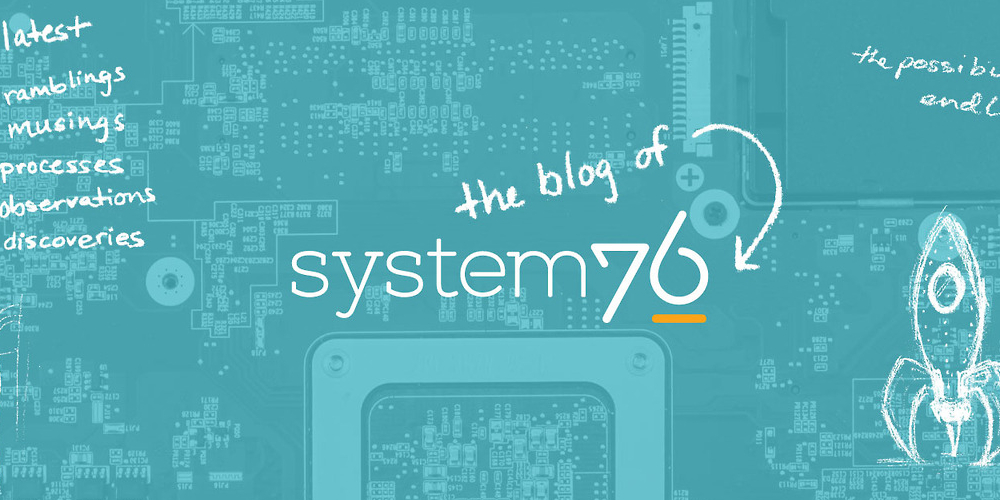
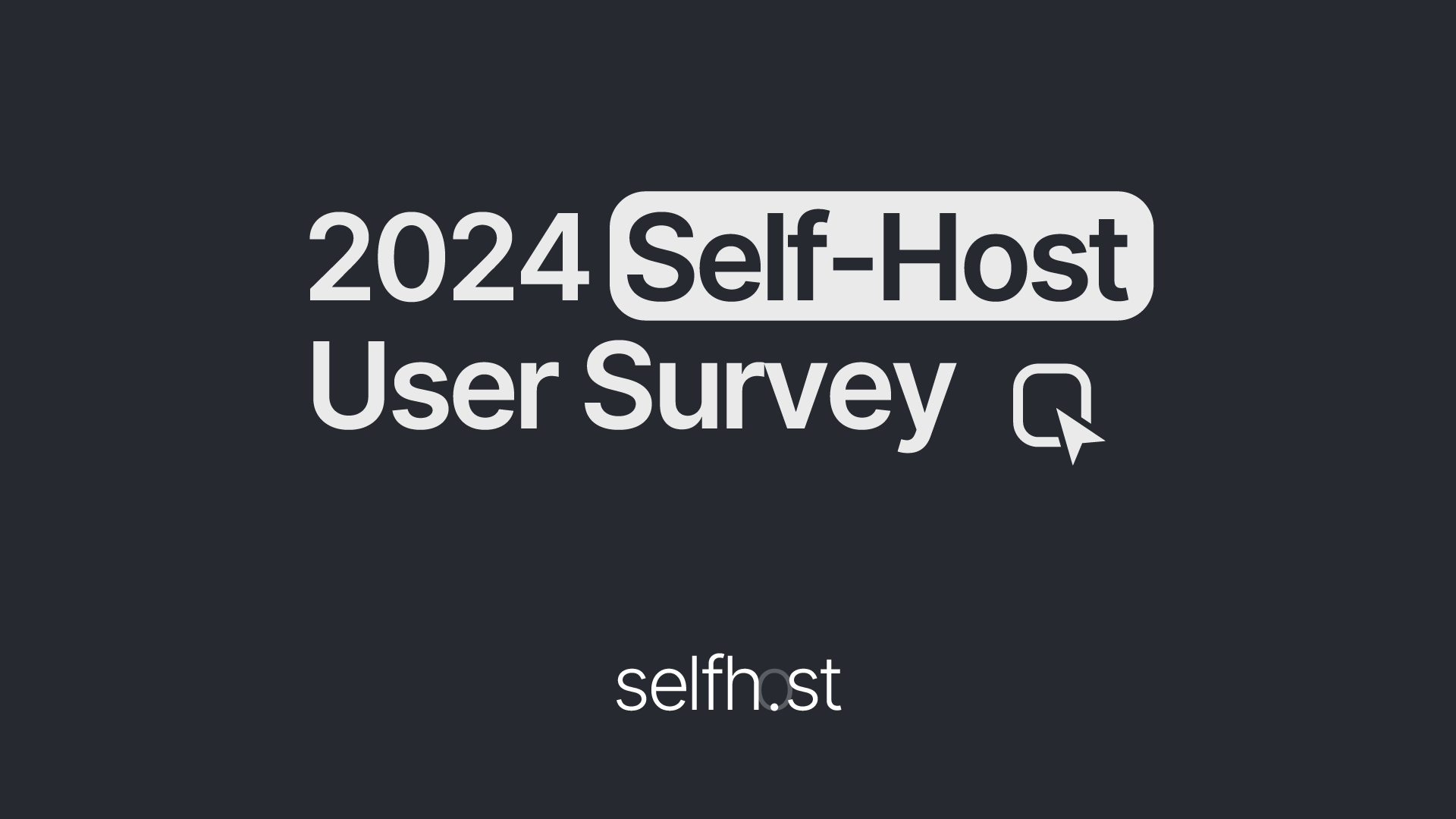
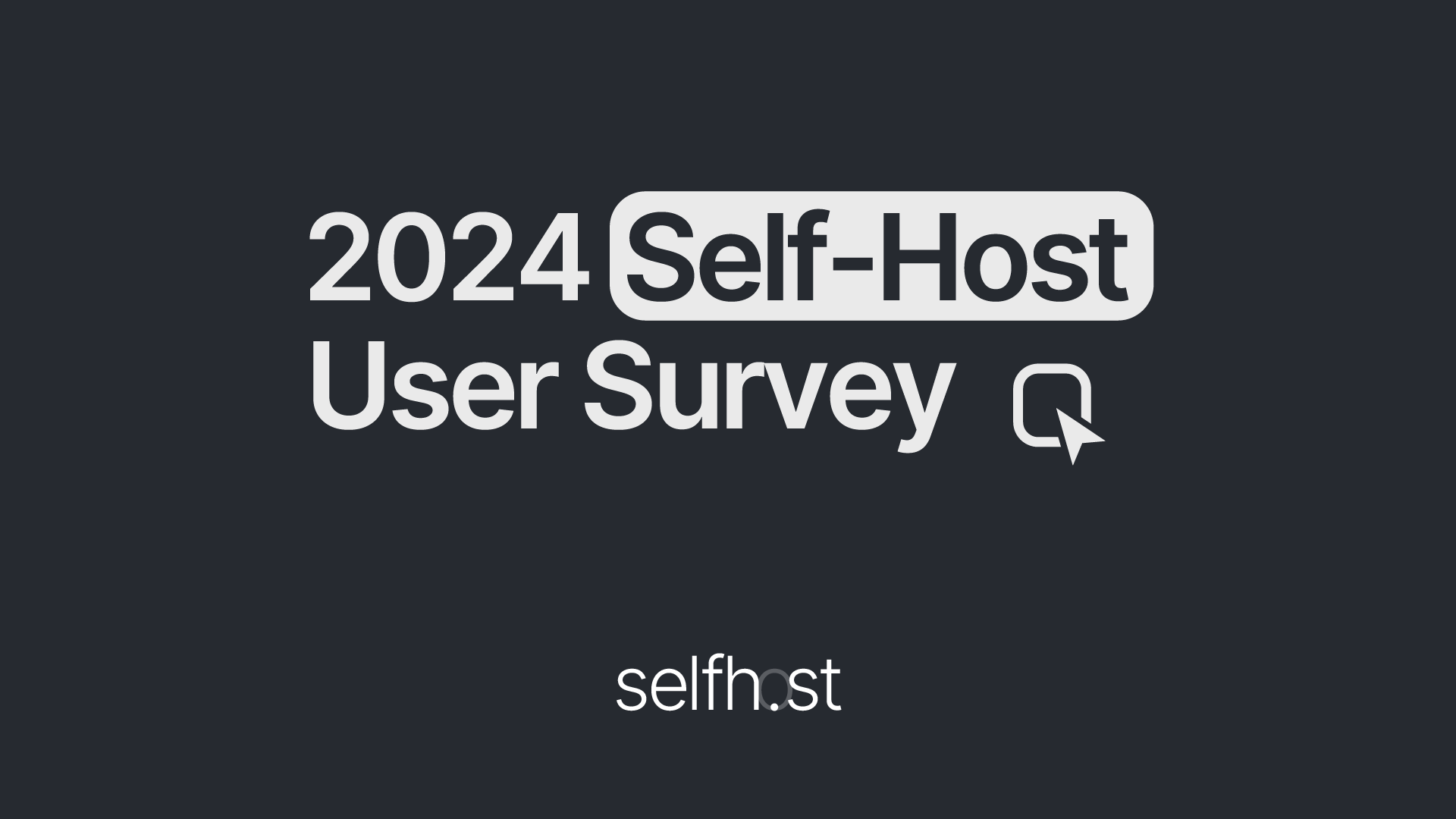
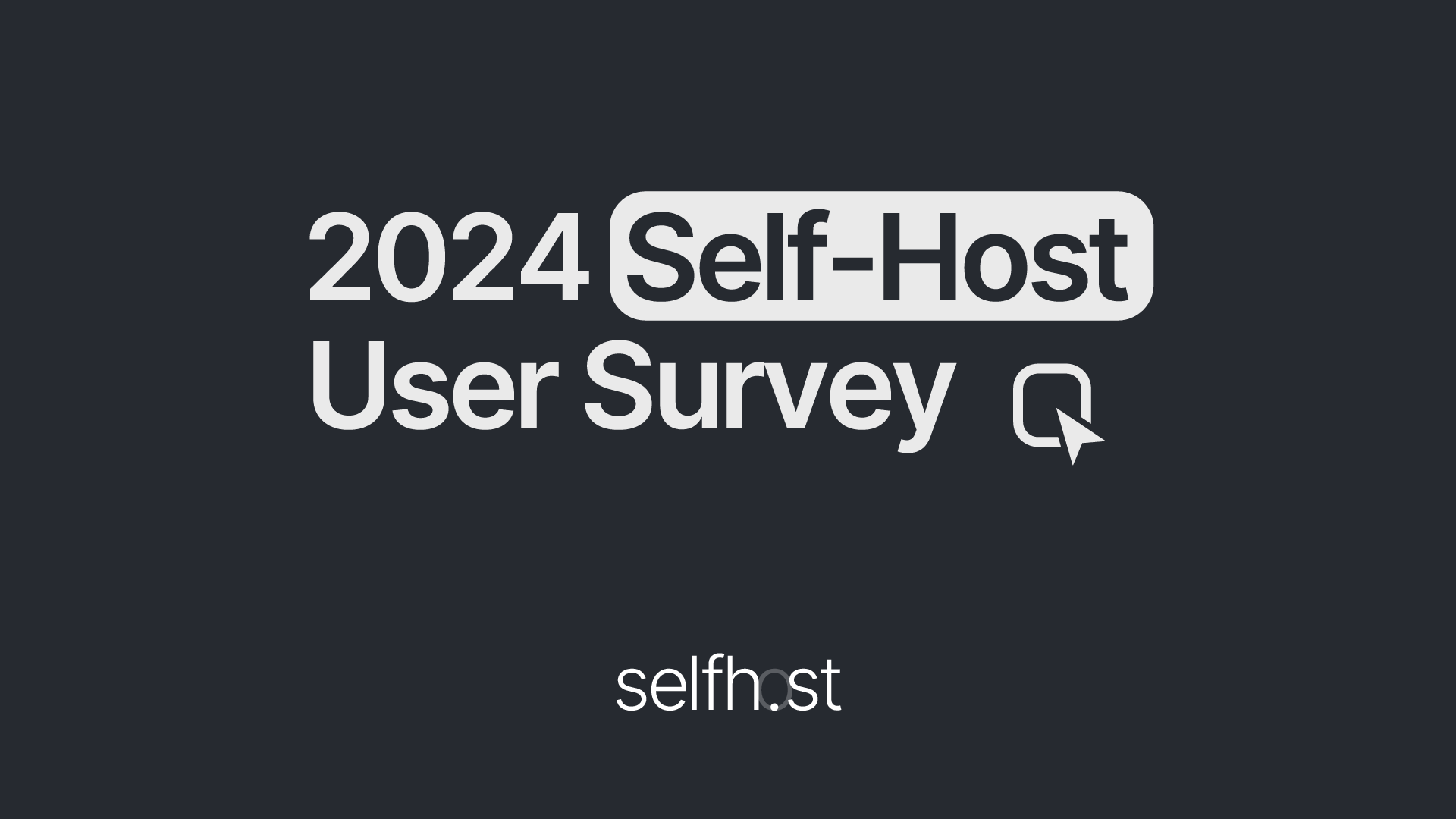








Yes, the restriction to a single VPN client is annoying.
Blocking ad/telemetry domains can be done by adding Adguards DNS servers in the OS settings. Sadly blocking apps Internet permissions completely is not possible (except on OS like LineageOS, CalyxOS or GrapheneOS).