

Everything will mostly work out of the box without any intervention. However, this is one of ASUS’ most problematic models even on Windows due to the dual screens and touch features.
Check this out: https://github.com/Fmstrat/zenbook-duo-linux
There’s also a handful of other repos that specifically address ASUS feature compatibility for their odd models. You should be fine.










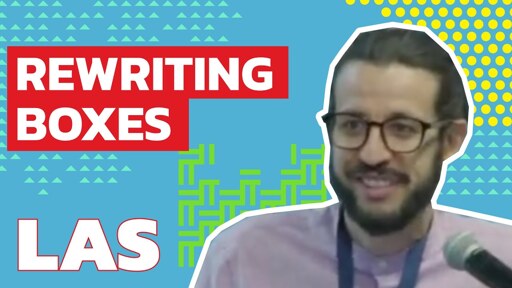

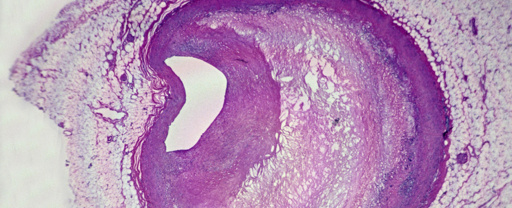



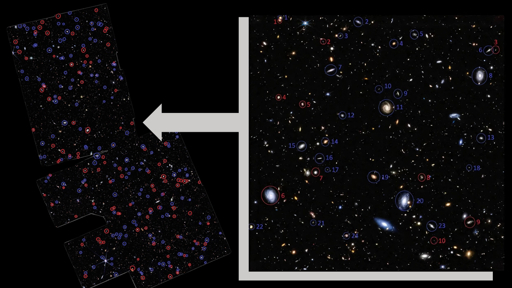






Gnome is pretty much the only game in town for tablet devices. KDE does have a superior OSK in my experience, but overall it’s just bad at everything else you’d want for a tablet format.