Because it’s about RAM. It requires 8GB of RAM which iPhone 15 doesn’t. (But 15 Pro does.)
Noa Himesaka
- 12 Posts
- 97 Comments
KOReader the GOAT.

 10·3 months ago
10·3 months agoAlso keep in mind cached requests don’t count so it’d be cheaper.
That’s Korean education for you!

 1·3 months ago
1·3 months agoMakeMKV thankfully exists, though 4k is a hassle even with that.

 31·3 months ago
31·3 months agoThat’s why I buy Macs! /hj (Though I do install and use Arch BTW on my M2 MacBook Air)

 19·3 months ago
19·3 months ago100% their fault since there’s a way to ad-hoc sign and run, and they’re removing it and sucking Apple’s dick.
EDIT: and there’s even an example found in one of this post’s comment of a 3rd party cask doing that in preparation of complete flag removal from Homebrew!

 22·3 months ago
22·3 months agoYes and no. Yes, it has to be signed, but no, it doesn’t have to be Apple’s signing, it can be ad-hoc signed for the device programmatically. What they’re doing is that removing that ability to remove quarantine bits and ad-hoc signing
on installationand forcing everything to be Apple-signed.EDIT: Ad-hoc signing is compile-time. Quarantine bit just has to be removed at install-time.
Lighting talks will be the last sessions from 17:40 in the main hall.
Dang, I got selected for lighting talk! Come see me talk about t2linux!
 “trade secret” lol. lmao even.
“trade secret” lol. lmao even.
 2·4 months ago
2·4 months agoJust bought the ticket! See you there!
The changelog says it’ll keep a copy of old database so you could start migration again with that copy.
EDIT: exact text from the blog:
The upgrade will make a backup of your existing library.db file named library.db.old. This file can be used to recover should the upgrade fail. Once you have successfully upgraded and Jellyfin 10.11.0 is running smoothly, you may delete this backup. If you need to try the migrations again due to a failure, stop Jellyfin, rename this file back to library.db, then start Jellyfin again, and the migration will be re-attempted.

 6·5 months ago
6·5 months agoSame with taking your top of the line iphone to Korea where Samsungs grow on trees and so forth.
Fun fact: iPhones are really popular in South Korea, especially for younger generations and considered more cool than boomer’s Samsung, though Samsung is gaining some traction with newer flagship models recently, so yeah it won’t make you stand out.

 1·5 months ago
1·5 months agoYour “reverse situation” is exactly what happened to Kakao. Started as small messenger, expanding into other businesses as such.

 3·5 months ago
3·5 months agoQuite a lot. Those DMCAed titles from Kakao are all from them (originally published on their platform in Korea) so yeah they’re quite big. And they do all sorts of other biz like KakaoTalk (de facto messaging service in Korea) and even a fucking bank.

 6·5 months ago
6·5 months agoAh, of course it’s South Korean cybersecurity agency. They suck at everything and only thing they do is trying to hide this country’s system’s vulnerabilities.
They did explicitly said that it’s completely unsupported scenario. It’s only for multiarch usage so even kernel isn’t provided.
Users running i386 systems should not upgrade to trixie.
From https://www.debian.org/releases/trixie/release-notes/issues.en.html#reduced-support-for-i386
Though surprisingly, it was unarchived in 23/7, the deprecation notice removed, and some development activities are ongoing!


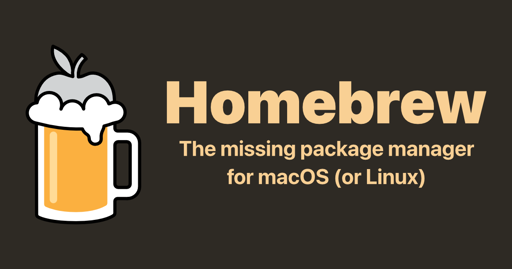







GNOME runs GJS which is based on SpiderMonkey (Firefox’s JavaScript engine).