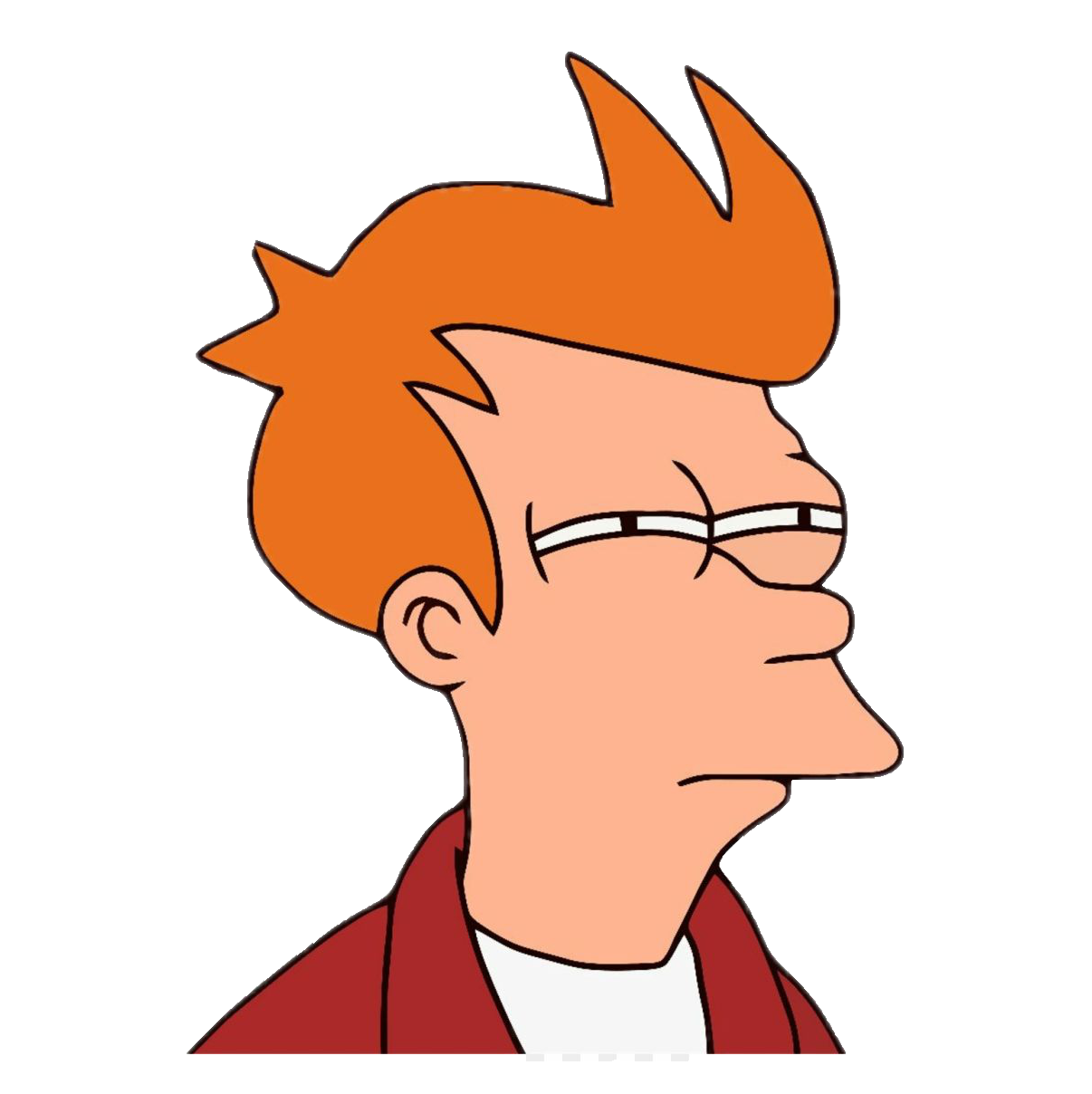I’m thinking of getting an ereader since i prefer reading paper to reading on a normal computer and most of my library is digital.
I don’t need one that comes with an online bookstore (i get all my ebooks from sites like Project Gutenberg). I certainly don’t need Amazon ads on the lock screen. My local library doesn’t use OverDrive as far as i know. I don’t use Pocket.
I do want one with e-ink, which i think is most of them. Being able to easily put my own epub files on the thing is essential, but that’s about all i need. Though i wouldn’t mind if what i get also works for taking notes.
I’m currently looking at a Kobo Libra 2, but i figured i should ask if a different option fits my criteria better. Just a more comfortable way to read ebooks than on a landscape laptop screen. Thanks in advance.
I have a Kobo and much prefer it over kindle. While they have a bookstore, it’s not intrusive like Amazon, and it’s super easy to load books over usb (I use Calibre but I’ve also just directly copied books over).
There are also a multitude of android based e-ink devices which are much more open and configurable but they tend to be more expensive and not as smooth of an experience if all you care about is reading.
As for Libby/OverDrive, you aren’t restricted to your local library. Try looking into other libraries in your region as many libraries will allow you to get an account online which you can use for this. Just note, if you do have multiple libraries associated with OverDrive, kobo doesn’t really support that and will only use the one you log into on device.
Thanks for the (very fast) answers. brandon makes a good point about looking into other libraries. The Boox sounds like a lot of features i don’t need, especially since i’m trying to de-Google my life and it comes with Google Play.
Kobo is a solid choice. Old / simple ones have better battery life.
from comments seems like kobo is right answer. i can also endorse i have both kindle nd kobo, things are simple with kobo
deleted by creator
got a libra colour from kobo myself. use 3rd party software on it. very satisfied, to get to the point. not sure if you care for colour component, but i will say i’ve never been dissatisfied by the contrast level or anything else, as some people say is worse on colour eink than for monochrome. makes it more suited for reading manga & such aswell, on account of the occasional colour page. can definately recommend 3rd party software though, and installation on kobo stuff is painless. software of choice is KOReader, if youre interested.
should also note that i’ve never used their book store, cos i prefer to aquire my stuff through “extra-legal means”, so cant comment on the selection there. the usb transfer is plenty convenient, but im fairly sure the offical software does wifi transfer aswell (i assume ftp)
Plus one for Kobo. It also has Libby built in so you can checkout and return books right in the reader.
I just got myself an Onyx Boox Go Color 7 Gen II and I love it.
I can’t directly compare, but I really like my Boox Go6. It runs Android, so you can install regular Android apps on it. I use Koreader as my ebook app, and I manage my library manually. I buy all my ebooks DRM-free so I just drop them into a folder (and I sync that folder to my computer and phone using Syncthing, which took a lot of manual setup but works great).
You can install KOreader on any kindle these days, FYI.
Have the same eReader you are thinking of, I like it a lot! I sideloaded koReader on it and it works very well for my purposes.
I ended up getting a Sony PRS 505, because it was a little cheaper than the Kobo Libra 2s i could find and also does everything i need it to. After reading on it for a couple hours it seems fine.