

Well yeah it’s mandarin, but in the show Mandarin is pretty exclusively used for very creative swear phrases, such as “The explosive diarrhea of an elephant”. Things that might be fun to learn to say…
Am definitely human.


Well yeah it’s mandarin, but in the show Mandarin is pretty exclusively used for very creative swear phrases, such as “The explosive diarrhea of an elephant”. Things that might be fun to learn to say…


I’m just running a pain Linux with the MATE desktop, with increased sizes of mouse cursor and UI elements.
The big thing is using VLC with a wireless keyboard, and using a white sharpie on the keycaps to show the quite customised VLC shortcuts.
It’s been years since I tried Kodi et al, and I always found the actual media playback to be lacking some customisation (eg. audio or subtitle timing offsets).
In lieu of a media database, I simply mark the movie folders with file emblems when I’ve watched a movie or episode (VLC keeps track of partial viewings, resuming where it left off).


Judging by YouTube, reddit, and other video clip sources, two is clearly too many pedals for a portion of the population. Astounding.


Zoe: swears in Chinese
Subtitle: “[SPEAKS GALACTIC LANGUAGE]”
FU, everyone knows that that’s a real language and probably a very juicy phrase that would be absolute golden to know for some other occasion!
^(PSA there exists a site with every phrase translated and explained)


And it’s working.


So many people believe that Covid was a way to scare us all indoors, so they could change batteries in all the birds.
That’s preposterous.
Birds use rechargeables, that’s why they’re always sitting on the power lines. Like, duh, wake up sheeple.


I once read a beautifully indisputable piece on how Jar Jar Binks is a highly skilled Sith Lord. It’s all a front!


Good for you! Seriously!
For the rest of us, a few notes on how you accomplished this would be sha-weet! I think sketch up is the most approachable 3d program, but all my “post Windows” attempts have resulted in crashes and freezes. 😥


More comedic than dramatic, and more “highly unlikely” than “dumb luck”, but this one time I fell while skiing. It happens, I was a reckless kid as many are.
But this? This was on a flat, broad, almost level stretch connecting two pistes, and me and my dad were basically just cruising along. I don’t know what, but something happened and I face planted, stopping instantly.
One ski out to the side, the other… vertical? Stuck into the piste at a right angle, all the way from the tip to the binding… without becoming detached from my boot. The mechanism worked fine, mind you, it just hadn’t disengaged. There was no gash in the snow, no entry mark, just hard packed piste with half a ski sticking out of it like so much sword in a stone.

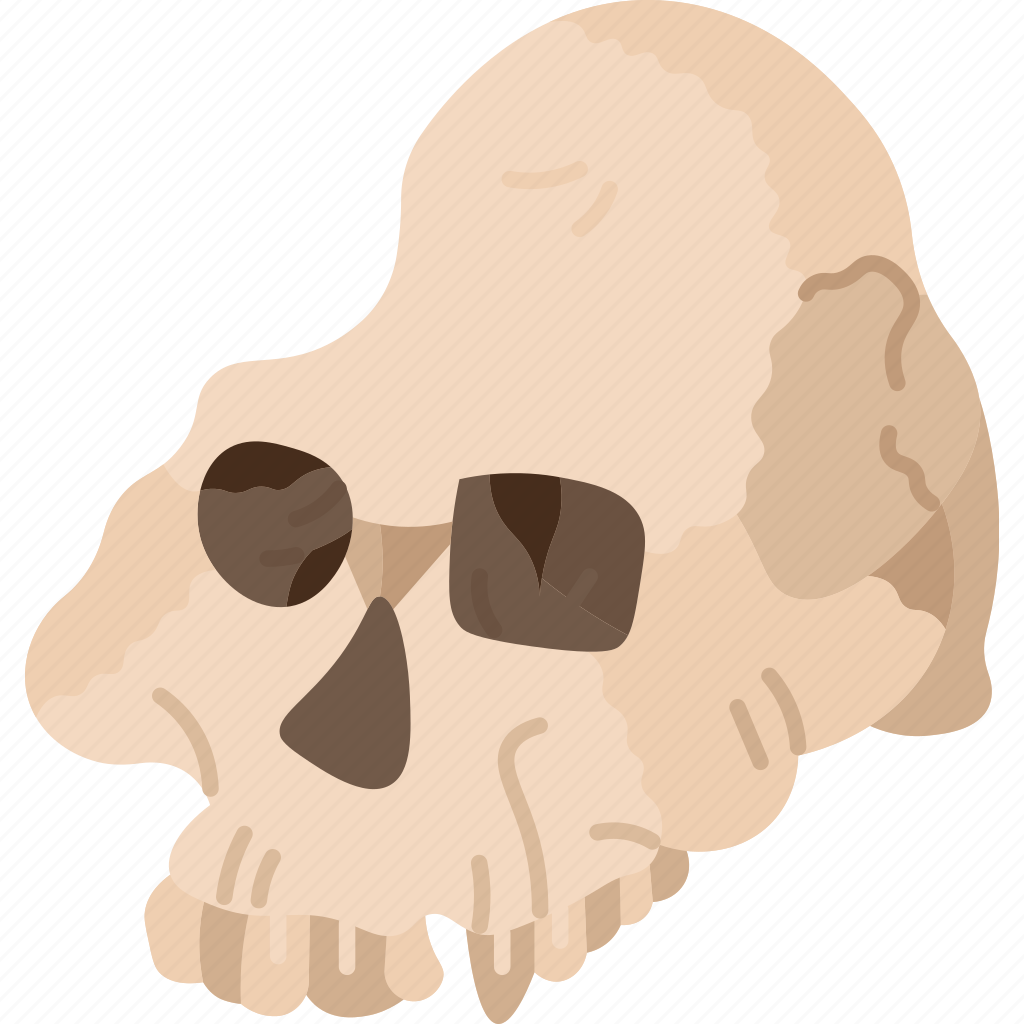
Michael Crichton’s “Timeline” (1999) says hello.
Keep digging, you’ll find eyeglasses and Jeep tracks, I’m sure.
Hey, that sounds very interesting. It’s there anything not working as it should work that hw/sw combo?
I understand what you say about needing to render every frame, but it’s possible to use a very slow frame rate for the gif (eg. 1 frame every 2s).


Even if it is eventually exposed as a hoax - that is, not as old as claimed or from a different or untrustworthy source - that works make the book no less of an impressive accomplishment and global mind fuck! 🤯 Whatever it really is, it’s a win.


She got eaten by a grue.


This seems to be the same version as the OpenBoard through the Play store, so… same?


I did not think Adam Savage had that kind of money to throw around, to be honest…
(that’s a joke; the article does not state the identity of the buyer)


I’m testing with the fastest model on a OnePlus 10 Pro, and speaking 3-4 words incurs a wait time of several seconds, way longer than simply typing them out would take.


Man, you are working really late.


Thank you for this (repeated) question! I will try some of these and collate my experiences.
Long-time fan, in spite of privacy concerns. My bar for comparing everything below.
First install, looks promising.
Indeed very customisable. What I don’t like is the (imho) far inferior swipe typing and the need to explicitly switch languages for the keyboard to use the appropriate dictionary. Also, I miss directional buttons for those single-character position adjustments (Futo only offers space-key swiping). Voice typing seems highlighted but I find it to be unbearably slow.
Verdict: will most likely uninstall again.
Installation somehow defaulted to “English (Australia)”, but no biggie.
Seems very customisable also, but lacks swipe typing (a deal beaker for me). Relies on the OS language (actually, keyboard) switcher and curiously lacks a shortcut to its settings (requiring the user to go so the rest through the Settings app (which, best-case, is a whopping 5 taps).
Verdict: privacy aside, cannot compete with SwiftKey for features and usability.
Strainghtforward installation. Seems extremely customisable. No swiping nor autocomplete but both festures are clearly promised for a future release.
Verdict: apart from features promised in the future, thus seems an excellent keyboard.
Straightforward installation. Language selection included a github redirect to manually download dictionary, which was semi nice.
Proper big-keyed numerical keyboard. Also extremely customisable. Space-key swiping even supports vertical movement.
Verdict: apart from lack of swipe typing, probably the best contender!
Included because I friggin’ loved it back in the day. The (to my knowledge) only app offering graffiti input is badly broken and crashes immediately on modern Android versions. I remember it working quite well on earlier versions, but that was years ago.
Let me tell you something
Don’t be too hard on yourself