Not my project - found this courtesy of Hack-a-Day.
This free and open source software tool is designed to make it easy for individuals to keep track of both the routine maintenance needs of their vehicles, as well as keep track of any previous or upcoming repairs and upgrades.
Demo here: https://demo.lubelogger.com/Login/Index
User/pass: test/1234


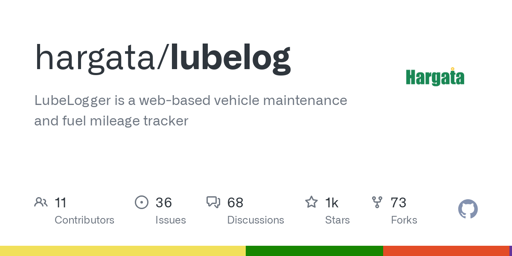
You install the ntfy app on your phone and subscribe to channels which then can/will alert.
I poked around and it’s a bit more involved than that.
You can use their public server if you want, otherwise you can spin up your own on a cheap/free VPS.
Ntfy’s public server costs money. Something that’s need-to-know when suggesting an app to someone who’s curious about its functionality.
I already have a small cluster that I run shit on, so that’s they way I would take.
they have paid features, but it is very useful even with just the free features and limits
Ah, I responded above thinking you already had ntfy set up. Ntfy is so cool, I definitely recommend taking a look at it. I use it for notifications from Home Assistant, Uptime Kuma, Proxmox, etc. There are other similar things out there like Gotify, but I seem to prefer ntfy.
how do you use it with proxmox, and for what kind of notifications?
From the GUI go to Datacenter - Notifications. Add a Notification Target of the Webhook type. Mine looks like this:
See the ntfy documentation for different types of authorization, tags (emojis), etc.
Then edit the default Notification Matcher and enable your new target.
By default I get notifications of successful/failed backup jobs. I want to set something up for drive health using SMART, but I’m just sitting down to figure that out now.
oh nice! I see this is a relatively new feature. thanks!
I use a few of those already (HA, Proxmox, etc), I’ll have to check it out later.