I had been waiting for a really long time for that video by the Linux Experiment (really good Linux youtuber) which is also available there: https://tilvids.com/w/bLPmGvqHd69ANdPdhRZXWV .
Sadly, as I’m on Fedora, there are a few differences from Ubuntu (DNF instead of APT) and I can’t use the PPA from the github links ( https://github.com/quickemu-project/quickgui/releases?page=1 , https://github.com/quickemu-project/quickemu?tab=readme-ov-file ).
I’m sure it’s easy once you get to the beginning of the video but since I can’t install quickgui and I’m stuck.
It would be really nice if I could get some help as I’m sure it’s fairly easy for someone more knowleadgable than me.
I should just add that I don’t even really know what DNF, APT and PPA are. I just know it’s related to my problem.
Edit: Basically I’m stuck at the part where you have to use the terminal to install quickgui with these lines
sudo add-apt-repository ppa:yannick-mauray/quickgui sudo apt update sudo apt install quickgui


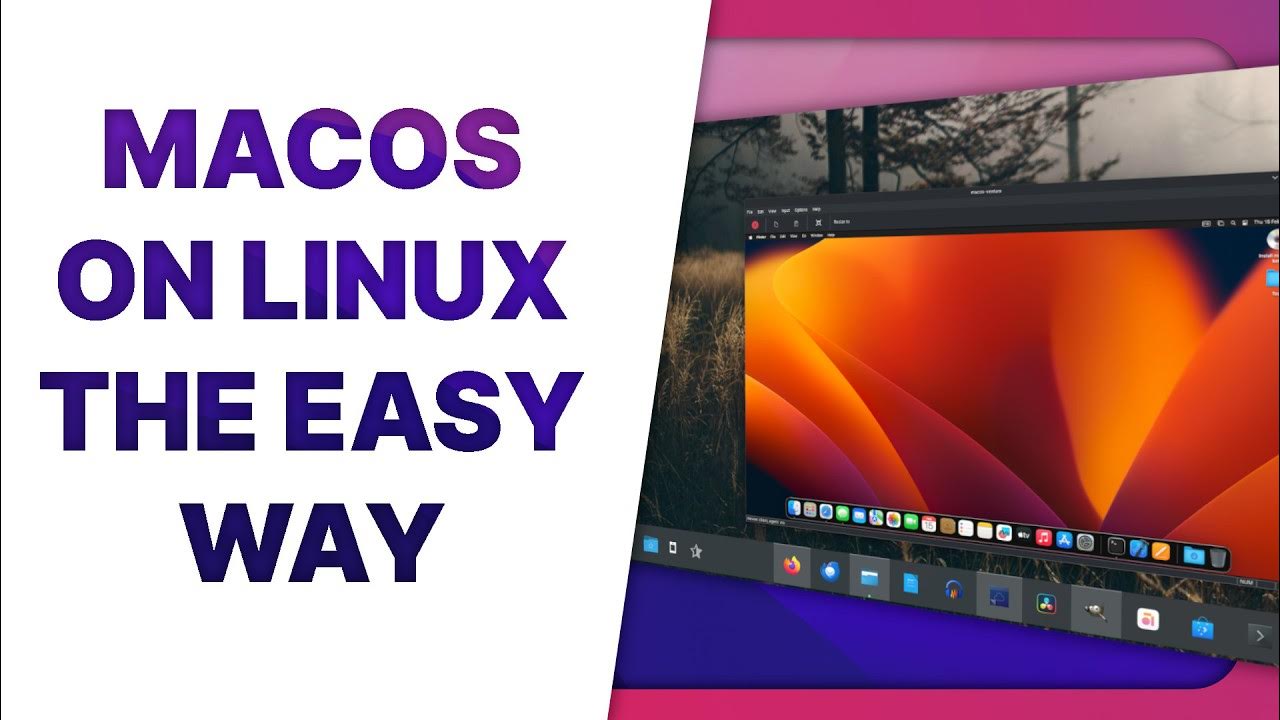
Well I guess that’s too complicated for me but thanks for the answer.
I’ll probably just reinstall a windows VM, maybe even Windows XP instead of 10 for the nostalgia trip 😅